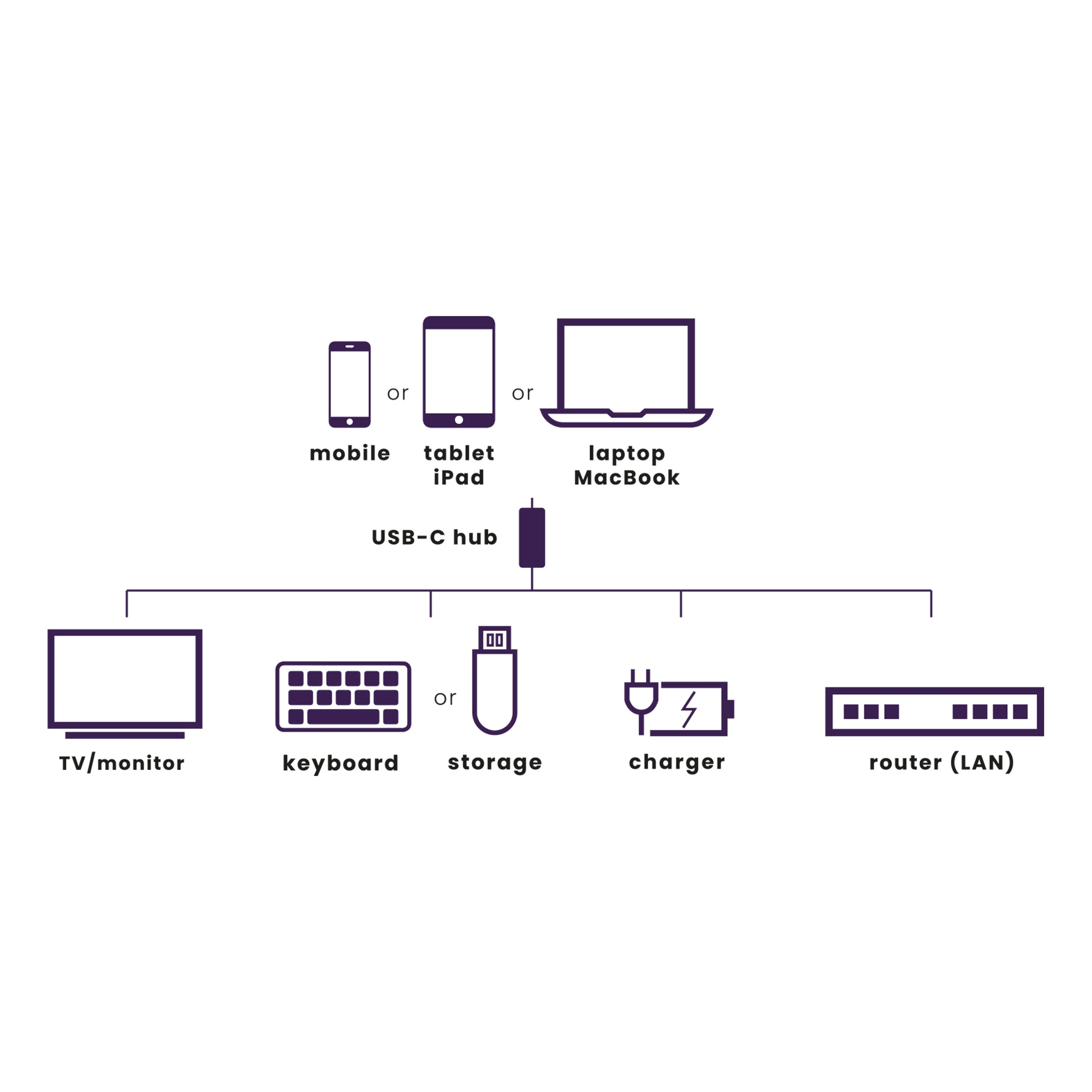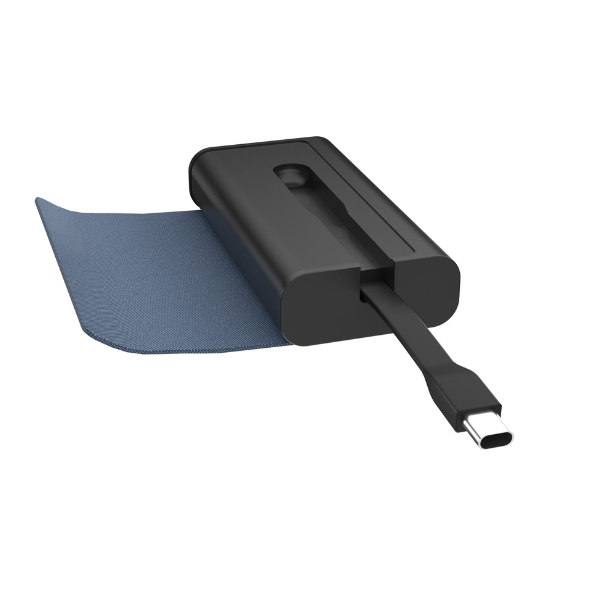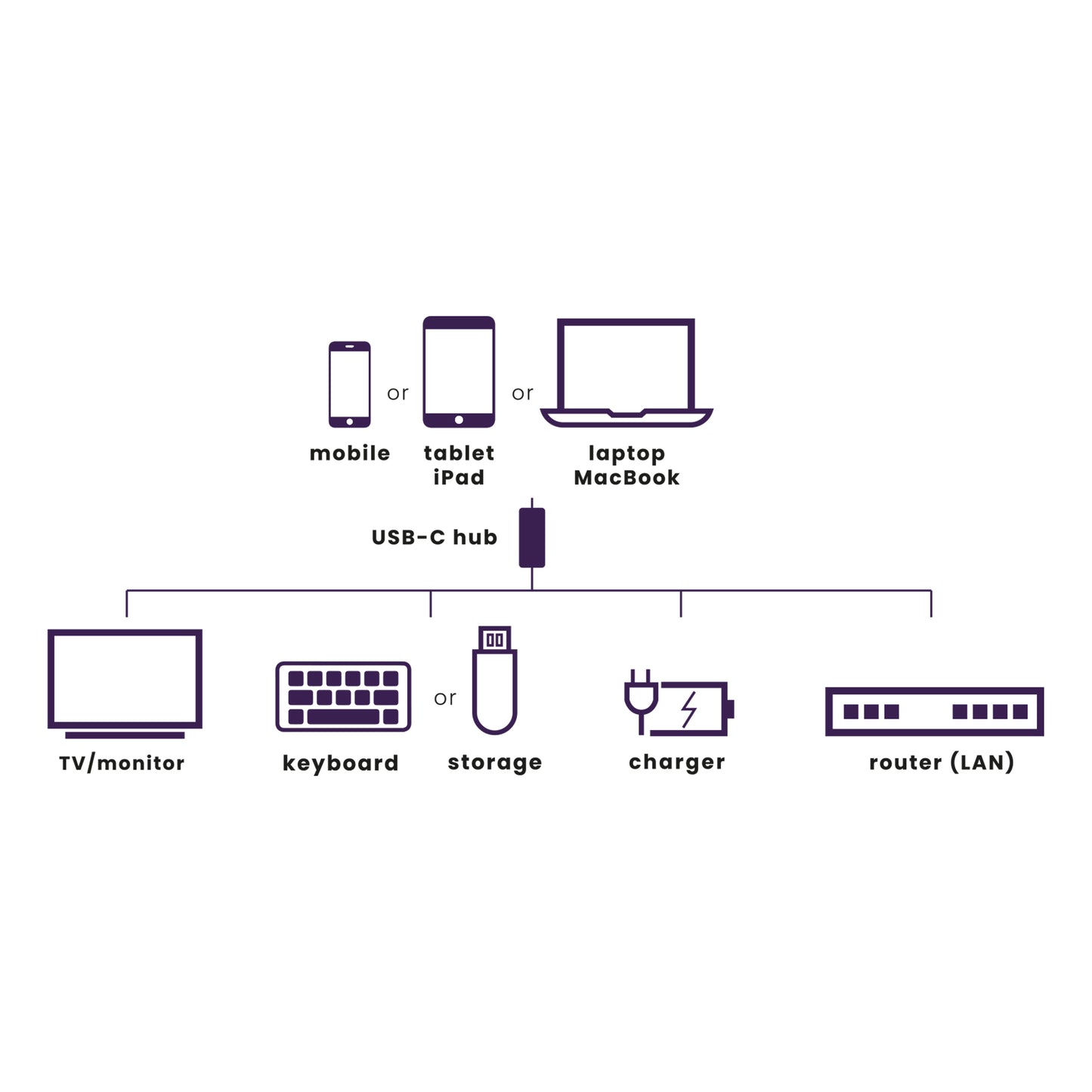



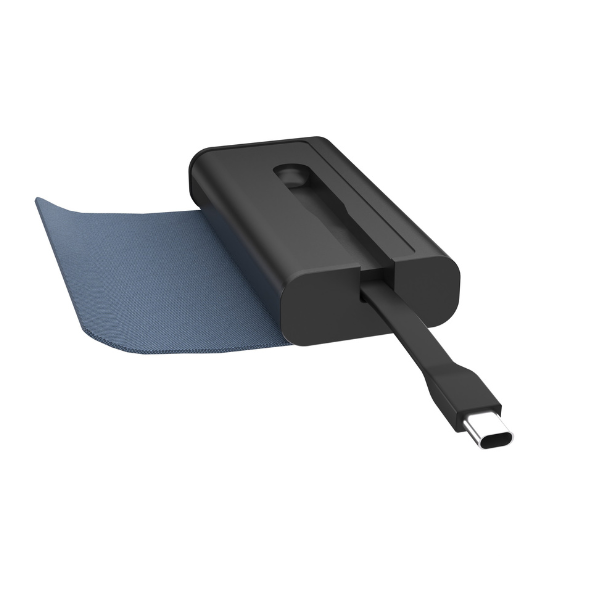


Product description
Connect a USB-C device to Ethernet, a display and 2 USB devices
- Ultra-compact and lightweight USB-C hub, ideal for on the road or in your home office.
- Adds 4 extra ports to your laptop or mobile device.
- Supports 4K HDMI output for crystal clear picture quality.
- USB 3.2 connectivity (USB-A and USB-C) with super-fast data transfer up to 5 Gbps and Power Delivery function for charging your laptop at the same time.
- Compatible with all USB-C devices, including laptops, Macbooks, Chromebooks, tablets and smartphones.
In our increasingly digitalized world, connectivity is crucial for a smooth and efficient workflow. This is where the Connect USB-C Hub 4 comes in, a compact and powerful hub designed to improve your connectivity and optimize your workspace.
Features of the Connect USB-C Hub 4
With four versatile ports, the Connect USB-C Hub 4 offers a wide range of possibilities:
- HDMI 2.0 for external displays
Easily connect an external display and expand your workspace. Whether you're multitasking, watching videos or giving presentations, the HDMI 2.0 port ensures razor-sharp image quality. - USB 3.2 for fast data transfer
The USB 3.2 ports (USB-C and USB-A) enable lightning-fast data transfers, saving you valuable time moving large files between devices. USB 3.2 (Gen 1) enables data transfer speeds of up to 5 GB per second. - 1000 Mbps Ethernet for a stable network connection
A reliable network connection is essential, especially for tasks that require a stable internet connection. With the 1000 Mbps Ethernet port you are assured of a reliable and fast internet connection. - USB-A for various connection options
Nowadays you often lack USB-A ports on your laptop. Use the USB-A port to connect USB peripherals. Effortlessly connect various devices, from keyboard, mouse to external hard drive.
Benefits and applications
The Connect USB-C Hub 4 not only offers various connection options, but also improves your overall productivity. By connecting multiple devices at the same time, you can effortlessly multitask, transfer files and charge devices. This makes the hub ideal for both at home and on the road.
Installation and use
The installation of the Connect USB-C Hub 4 is simple and user-friendly. Follow our step-by-step guide to get started quickly. Connect your devices and discover the convenience of enhanced connectivity.
Technical specifications
Reviews
Points of sale
Frequently asked questions
Do I need to install drivers before using the Connect USB-C Hub 4?
Which devices can I connect to the Connect USB-C Hub 4?
Does the Connect USB-C Hub 4 always work with my laptop, phone, or tablet?
The Connect USB-C Hub 4 is not working on my MacBook.
My laptop is taking a long time to charge.
Need help?

NEED HELP?
WE ARE HERE TO HELP YOU!
If you have any questions about our products or our services, do not hesitate to contact our customer service. Our employees are ready to help you and answer your questions.